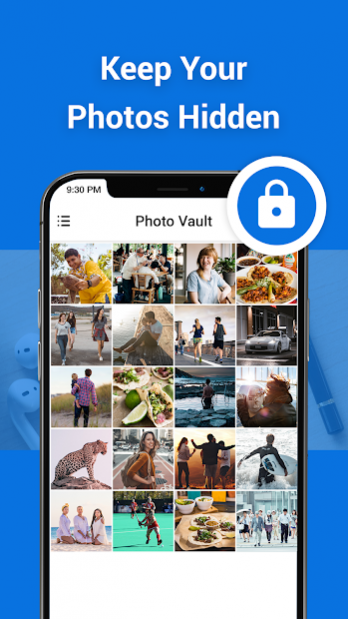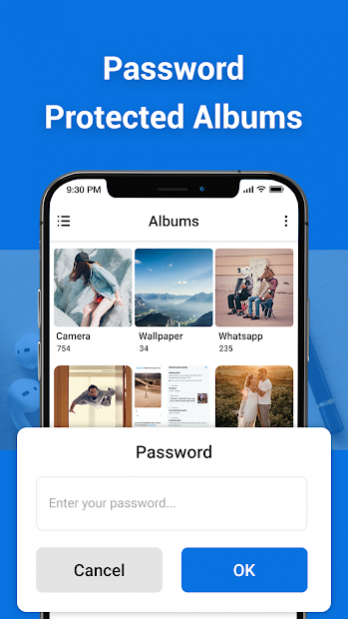Vault - Hide Photos & Videos 3.1
Free Version
Publisher Description
Vault - Hide Photos & Videos is Smartphone Application to Lock Personal and Private Photos.
Vault-Hide SMS, Pics & Videos better known as Vault ! UC Vault is an Hide and Protect Photos & videos app which will allow to create a small safe in Android terminal, in which you can keep your most private text messages, photos or videos! To prevent this, Vault-Hide SMS, Pics & Videos, offers you the possibility to insert any private elements inside and protect it with a password only we should know.
Vault - Hide Photos & Videos provides users with a quick means to protect images from prying eyes. Photo Locker protects your personal photos and prevents them from coming in your Gallery. UC Vault is one of the best app to hide and lock your photos, we help you maintain your privacy.
Main Uses and Benefits:
✔ Vault-Hide Pics & Videos is much more than a means to simply place images into a private folder
✔ Multiple Vault & Fake Vault
✔ All images and files are backed up within the cloud
✔ Hide and Protect Photos & videos
✔ Do not have unlimited image storage limit
✔ Easy unlock only one faucet
✔ The interface is easy to use password
✔ Memory / SD card to import and export images to your device
✔ Folder Lock by Photo Lock App - Hide Pictures & Videos
✔ Private content stored in encrypted form, the real security worries Password / PIN-based access
✔ Select multiple images when importing.Multi-select feature to quickly import hundreds of images
Vault-Hide Pics & Videos is completely free to hide unlimited photos and videos. Photo Locker - Hide Photos comes equipped with a handful of other tools. Photo Lock, You can only open a private photo gallery by typing the correct password. From the Android photo gallery sensitive photos can be stored safely locked in a secure locker photos only by a secret PIN code access in Photo Locker.
Using Vault to protect their mobile privacy while enjoying App Lock, Private Bookmark, Incognito Browser, Cloud Backup and many other helpful features for completely free!
* Protect private photos
Vault-Hide Pics & Videos allows you to password-protect your personal photos without any complexity.
* Hide sensitive videos
Hide sensitive videos to ensure their security.
* Image Viewer and Video Player
Support Inbuilt Image Viewer to view pictures and slideshow them with transition effects.
Support Inbuilt Video Player to play videos with any media player installed in your phone.
* Vault-Hide SMS, Pics & Videos
Increase the privacy of your Android terminal.
* Three security (password, PIN & pattern)
Set up a strong password, unique PIN or a complex pattern as your passcode.
* Decoy Mode (fake user)
Set up a fake login, it rescues you when you have no other way out except to reveal your passcode.
* Intruder Selfie
When someone tries to access your secured photos and videos in your absence, the app captures an image of that person from your phone’s front camera.
What we can insert in the different safe's ranges from photos to videos which are typical, to whole Facebook contacts or from our telephone list. When we insert any of these, not only do we conceal their presence, but also any conversation or call with them.
Vault-Hide SMS, Pics & Video s is an essential tool for those who value their privacy above all. Jealous couples will have a hard enemy in this application, which will protect the best secrets of any user.
Note: Vault - Hide Photos & Videos guarantees you that all your files are stored only on your phone and we do not have access to any of your content.
About Vault - Hide Photos & Videos
Vault - Hide Photos & Videos is a free app for Android published in the Screen Capture list of apps, part of Graphic Apps.
The company that develops Vault - Hide Photos & Videos is VClip. The latest version released by its developer is 3.1.
To install Vault - Hide Photos & Videos on your Android device, just click the green Continue To App button above to start the installation process. The app is listed on our website since 2022-01-11 and was downloaded 5 times. We have already checked if the download link is safe, however for your own protection we recommend that you scan the downloaded app with your antivirus. Your antivirus may detect the Vault - Hide Photos & Videos as malware as malware if the download link to com.photolock.hide.pictures.videos.vault is broken.
How to install Vault - Hide Photos & Videos on your Android device:
- Click on the Continue To App button on our website. This will redirect you to Google Play.
- Once the Vault - Hide Photos & Videos is shown in the Google Play listing of your Android device, you can start its download and installation. Tap on the Install button located below the search bar and to the right of the app icon.
- A pop-up window with the permissions required by Vault - Hide Photos & Videos will be shown. Click on Accept to continue the process.
- Vault - Hide Photos & Videos will be downloaded onto your device, displaying a progress. Once the download completes, the installation will start and you'll get a notification after the installation is finished.